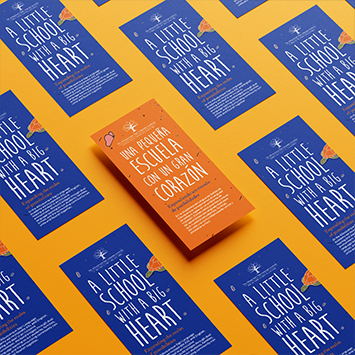Lotties
Here is a demo of Lotties animating on scroll.
But what exactly is a Lottie?
Grid Layouts
Grids also allow us to place content anywhere we want in the overall layout design irregardless of their actual placement in the physical markup. What does this mean? It means we can have different layouts across varying screen sizes without having to duplicate and hide content that can be missed when making edits or updates. We only have to update the content once because it is adjusting to the grid's dynamic layout.
To see this in action, adjust the size of your browser window to see how the content adapts to the grid layout across different screen breakpoints.








Parallax
This is the typical parallax effect we're used to seeing
Effects
We can also apply the following filters to a section, row, or column, and these can be triggered or adjusted upon interaction with the object. One thing to note about these kinds of effects is that they can be heavy on the browser, and therefore, should not be overused.
Hover over the following images to see it in action:








Hover over me to see animation
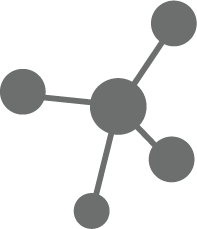
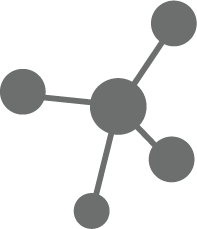
Section #1
Section #2
Section #3
Components
Components function like centralized templates that contain living versions of our designs and can be updated in real-time throughout the site. This can be useful when we have a section that gets repeated on several pages, because it allows us to update the content in one location and the changes go live across all the instances of that component.
Check out the video below to see how it works:
Components and Dynamic Content
Loopers and Dynamic Content

Blog Post Title 3
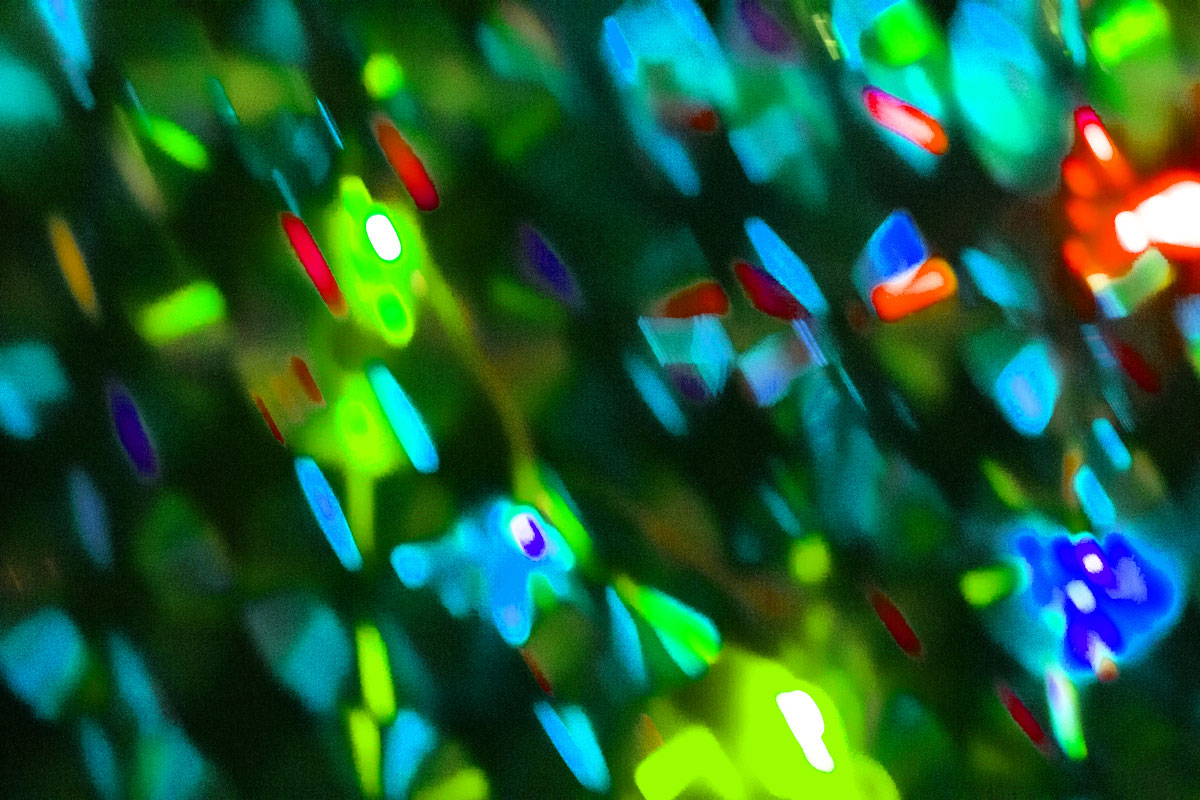
Blog Post Title 2